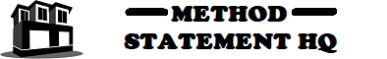The purpose of this electrical method statement is to outline the sequence & method of Testing & Commissioning of Automatic transfer & Bypass isolation switch.
This procedure is to be read in conjunction with relevant ATS operators manual and User’s guide.
By following this procedure contractor shall ensure that the method used for testing and commissioning of Automatic transfer switch is correct and acceptable.
After installing the automatic transfer switch check the following:
- Bypass handle should be in NORMAL position.
- Isolation handle should be in CONNECTED Position.
- TS transfer switch normal contacts should be C (closed).
- Emergency contacts should be 0 (open).
If handles are not in correct positions, follow instructions for Bypassing and Isolating the Automatic Transfer switch.
Check nameplate on transfer switch.
Rated voltage must be the same as Normal & Emergency line voltages.
Use extreme caution when using a meter to measure voltages. Do not touch power terminals. Shock, burns or death could result.
Close the normal source circuit breaker.
The transfer switch connected to normal and the normal source accepted lights should come on.
Use an accurate Voltmeter to check phase to phase and phase to neutral voltage present at the transfer switch emergency source terminals.
Close the emergency source circuit breaker.
Start generator manually.
The transfer switch connected to Normal and Emergency source Accepted lights should come on.
Use an accurate voltmeter to check phase to phase & phase to neutral voltages present at the transfer switch Emergency source terminals.
Use a phase rotation meter to check phase rotation of emergency source.
It must be the same as the normal source.
Shut down the generator.
The emergency source accepted lights should go off.
Then put generator starting control selector switch in the automatic position.
Close enclosure door.
Transfer Test Procedure
This procedure checks electrical operation of Automatic Transfer switch.
Be sure to close enclosure door before proceeding to prevent personal injury in case of electrical system fault.
The ATS (Automatic transfer switch) should still be bypassed.
Both normal and emergency sources must be available and the emergency source generator must be capable of being started.
Put Generator starting control in automatic position.
The transfer switch connected to normal light and the Normal source accepted light should be on.
Turn the Isolation handle counter clockwise to the TEST position.
The transfer switch connected to Normal and Normal source accepted lights should be on.
Turn and hold transfer control switch clockwise to Transfer Test until the generator starts and runs.
The emergency source accepted lights should come on.
Transfer switch will operate to the emergency position after the feature 2E Time delay.
The transfer switch connected to Emergency light should come on and the transfer switch connected to Normal light goes off.
Transfer switch will operate back to Normal position after Feature 3A time delay.
For immediate re-transfer turn Transfer control switch counter clockwise to Re-transfer Delay The transfer switch connected to normal light should come on.
Transfer switch connected to emergency light should go off.
The generator will stop after feature 2E time delay (unloaded running engine cool down).
Emergency source accepted light should go off.
Turn Isolation handle clockwise to CONNECTED position.
Turn Bypass handle clockwise to the AUTO This completes the functional test of the Automatic transfer switch.
Bypassing & Isolating Procedure
Bypassing the ATS
This procedure explains how to Bypass the closed transfer switch contacts.
Bypassing is required before the Transfer Switch can be tested or isolated.
The Bypass Switch Handle must be in the OPEN position(green window indicator) and the Isolation Handle must be in the CONN(connected) position(window indicator).
The TS Connected light must be on.
Transfer Switch Connected to light is on (Normal or Emergency) on the door.
This is the position of the transfer switch.
Bypassing to Normal Source(Load Connected to Normal Source)
The Transfer Switch Connected to Normal light is on and Transfer Switch Connected to Emergency light is off.
Push in the handle and turn it counterclockwise until Bypass Switch Position shows closed on NORMAL(yellow window indicator).
The green light Bypassed to Normal will come on and the amber light Not in Automatic will flash.
Bypassing to Emergency Source (Load Connected to Emergency Source)
The Transfer Switch Connected to Emergency light is on and Transfer Switch Connected to Normal light is off.
Turn the Bypass Handle clockwise until Bypass Switch Position shows closed on EMERGENCY (yellow window indicator).
The Red light Bypassed to Emergency will come on and the amber light Not In Automatic will flash.
Isolation is required before any service work can be performed on the ATS.
Bypass the closed ATS contacts.
Turn the isolation handle counter clockwise until window shows TEST.
The TS Test amber light should come on.
ATS can be tested now without load interruption.
Continue turning isolation handle counter clockwise until the window shows ISOLATE.
ATS Return To Service Procedure
This procedure explains how to return the ATS to service after inspection and maintenance.
Observe the bypass switch position indicator and lights.
Use the two handles to roll the ATS in to the enclosure until its crank pins engage the latch plates on both sides.
Next push in both side rails and close enclosure door.
Turn Isolation handle clockwise until the window shows TEST and TS TEST light comes on.
When the ATS is in the same position as the bypass switch handle, continue turning the isolation handle clockwise until the window shows CONNECTED.
Turn the Bypass handle clockwise until the bypass switch position shows OPEN.
The Bypass to Normal light should go off and the Not in Automatic light should go off.
SEQUENCE OF OPERATION OF AUTOMATIC TRANSFER SWITCH
TRANSFER TO EMERGENCY
The sequence for load transfer to the emergency source begins automatically when the normal source voltage falls below the preset dropout point.
An under voltage condition on any phase of the normal source is detected by the controller.
When the normal source voltage fails, the SE relay de-energizes and relay NR begins its timing cycle Feature 1 (override momentary Normal source outage delay – 0 to 6 seconds).
The NR relay is provided with a time delay on dropout to override momentary outages and prevent nuisance starting of the engine-driven generator.
If the normal source voltage returns above the sensor dropout setting before the time delay expires.
The NR relay timing cycle is reset to zero and relay SE energizes.
If the normal source voltage does not return above the sensor dropout setting before the time delay expires, the NR delay de energizes and signals the engine-driven generator start.
At the same time, a voltage and frequency sensor begins monitoring the emergency source, the sensor will accept the emergency source only when both voltage and frequency reach preset pickup points.
Usually about 10 seconds elapse from dropout of the NR relay to acceptance by the controller.
This time span occurs because the engine-driven generator crank, start, and run up to nominal pickup points.
If the emergency source is available immediately, the controller may accept it as soon as NR relay drops out.
When its emergency source is accepted by the controller relay ER begins its timing cycle Feature 2E (transfer to emergency delay).
ER relays provided with an adjustable(0-60mins. 59 sec.) time delay on pickup to delay transfer of the load to the emergency source, if desired.
ER relay energizes, the TS coil is energized, the transfer switch operates, and all switch contacts(main, controls, auxiliaries) reverse position.
The transfer switch is now supplying the load from the emergency source.
transfer switch will remain in the emergency position until the normal source is restored.
ATS Transfer to Normal
The sequence for load transfer to the normal source automatically begins when the voltage sensor detects restoration of the normal source.
The voltage level must rise above the present pickup point in all phases before the sensor will accept the normal source.
When the normal source is accepted by the controller, relay SE begins its timing cycle features 3A (Retransfer to normal delay/setting 0 to 60min. 59 sec.).
SE relay is provided with the time delay on pickup to prevent immediate load retransfer to the normal source.
The delay insures the normal source has stabilized before the connection of vital loads.
If the normal source voltage falls below the present drop out point before the time delay expires, the time cycle is reset to zero.
If the Emergency source fails during the timing cycle, ER relay drops out and the load is immediately retransferred to the normal source, if that source is acceptable.
SE relay energizes and ER relay is dropped out.
The TS coil is energized, the transfer switch is now supplying the load from the normal source again.
Upon retransfer to the normal source, NR relay begins its timing cycle features 2E(unloaded engine cool down).
NR relay is provided with the time delay on pickup to keep the engine running for a cool-down period.
NR relay energizes after the time delay and signals the engine-driven generator to shut down.
All circuits are reset for any future normal source failure.
ATS Power Monitoring System
The Power Manager software can show the following information about the electrical power system:
- system totals (kW, kVAR, kVA, PF, Hz, position of ATS)’
- current & voltage (line-to-neutral & line-to-line) – all phases
- power (kW), kVARs, kVA, & PF (power factor) – all phases
- Watt demand and maximum Watt demand, and time stamp
- average current & voltage (line-to-neutral & line-to-line)
- unbalance% amps & voltage (line-to-neutral & line-to-line)
- neutral current (if neutral is connected to Power Manager)
- kW hours (imp, exp, net) for Normal & Emergency sources
- kVAR hours (lag, lead, net) for Normal & Emergency sources
- 8 inputs and 4 relay outputs
- active alarms based upon setpoint configurations
- Device 86 status
- ID screen
The Power manager of ATS will communicate with the BMS via Modbus RTU protocol and all above parameters can be monitored in BMS system.
Discover more from Method Statement HQ
Subscribe to get the latest posts sent to your email.