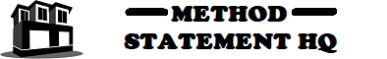The design of the BMS shall be capable of providing a range of user interfaces including the main server and client computers. All communications between the user and the system shall be in clear language, without reference to special code or codes. It shall be a fundamental requirement that the user interfaces are easy to use and intuitive throughout. The use of window techniques such as “drag and drop” is preferred.
Password Access
BMS user interfaces shall be accessible after logging on by entering a password.
All user interfaces shall use the same access regime such that each user will retain their access criteria and access levels across all user interfaces.
It shall be possible to grant or deny access to each of the various functions for individual users.
Help facility
A complete ‘help’ facility shall provide information about the system and its use. This shall be made available to the user. The information provided shall be in simple clear language.
BMS TERMINAL & CLIENT TERMINALS
The BMS Terminal interface shall be of client/server configuration. The client / server architecture shall utilize COM/DCOM architecture.
The system shall support multiple servers. Each server shall be able to have up to 5 clients accessing the server simultaneously. It shall be possible to assign a client to have access to multiple servers for access to log data and alarm information.
Each client shall provide the user with remote system interrogation, storage of logged/alarm data, annunciation of alarms, analysis of recorded data from logging/alarms and formatting of management reports.
BMS Server
The computer provided shall be an industry standard PC of the latest version. Redundant server shall be provided. The minimum hardware requirements are as follows which can be as per different client requirements:
- Intel xeon Processor
- 4.0 GB of RAM.
- Hard disk with 320 G Bytes free space
- SVGA Graphic Card, 512 Mbytes PCI Express
- Monitor 21” LCD, 1280 x 1024 resolution or high
- DVD writer drive.
- Ethernet Card
- Windows Latest Version
- Laser Printer
The design of the BMS system shall support local printing or network printing (via the backbone network). A standard laser color printer for A4 paper and at least 6 pages per minute printing speed shall be provided local to each of the clients.
The local printer shall be used for the printing of all assigned alarms, reports etc., together with any user-requested printing. It shall be possible to determine alarm routing by priority level and/or time of day.
Audit Trail Provision
A transaction log of all user and system actions shall be provided with records. This file shall be capable of being used in a circular mode i.e. overwriting the oldest data.
It shall be possible to review individual users actions per BMS terminal such as log on / off time, any points which have been manually over-ridden / placed to auto, created, edited, up/down loaded, file transfers, creation or amendment of log data files as a minimum. All background system activities such as controller file requests shall also be logged. Audit trail shall be available in the ODBC option.
Schematic BMS Interface
A schematic event based interface shall be included and be an integral part of the standard operating software and included on all BMS terminal. Following the initial display of a particular schematic diagram, the status of plant and measured values will be obtained from the controller and displayed as appropriate.
Subsequent refreshing of this data shall only occur either when the status of an item of plant changes (e.g. on to off) or where the measured value changes by a pre-defined amount. The use of event based schematics ensures that, as the programmable controllers are updating the BMS terminal when they register an point value change being presented on the schematic.
It shall be possible to create schematic backgrounds or points utilizing bitmaps with 24bit true colour resolution, these shall have a minimum resolution of 1024 x 768 pixe Points shall be able to appear if a given plant condition exists.
It shall be possible to log on to the system via the schematic interface.
It shall be possible to indicate current status or value of individual points in the system together with their location on the schematic diagram.
It shall be possible for the user to create new schematics or modify existing ones (subject to password authority) without reference to the BMS contractor or manufacturer. Creation or modification of schematic diagrams shall be possible while the BMS terminal is on line.
An integrated library of standard symbols representing fans, pumps, valves, e shall be provided for use when creating new schematics. It shall be possible to allocate and display a schematic diagram at any and every level of the system structure, g. building, plant, zone and point.
It shall be possible to employ active areas of the schematic (hot spots) to permit a hierarchical or lateral linkage between diagrams without recourse to a subordinate or superior routine.
It shall be possible to manually override the state or value of an point or return it to its automatic state directly from the schematic diagram. During normal operation it shall be possible to perform edit functions to the parameters to be modified, this shall include:
- Time schedules with graphical edit facility
- Time extension of plant enabling up to 18 hours extension
- Holiday schedules
- Alarm high and low limits, transient time filters and hysteresis
- Set Value and where applicable slope correction
- Control PID terms
- Optimizer occupancy, leaving and low limit set values
It shall be possible to automatically indicate the status of plant by a configured colour change of the symbo In the case of analogue points it shall be possible to configure a colour change of the schematic as the measured value changes e.g.: pipe work to be shown changing in increments from dark blue to light red as the temperature increases.
It shall be possible to represent measured values as either symbols, which change according to the measured value, or tex Examples of a symbol representation are:
- A temperature might shown as a thermometer with a graduated scale
- A water tank with water level rising and falling combined might be shown as with colour change to represent its temperature level.
- Where text is used it shall utilize engineering values such as Temp 21.2°C.
A “zoom” facility shall be provided whereby a selected area of the schematic diagram may be enlarged to show greater detail.
The schematic interface shall be automatically displayed following the power-up of the BMS Terminal. Where the existing display is representative of only a part of the installed plant it shall be possible to enable a full composite display as a sub-display at the base of the screen for reference purpose.
BMS Text Interface
The Building Management System terminal shall provide a two-pane window with one pane showing the plant/point index and the other showing requested values.
The index pane shall be active to indicate the following by selection
- Points selected for logging
- Points currently in alarm
- Points selected for database alignment
A toolbar shall be provided for regularly performed functions. A toolbar shall be selected for off/view to provide access to the following:
- Printing
- Saving information to disk
- Log in
- Log out
- System set-up
- Short form editing
- Logging set-up
- Historical log information
- Dynamic log information
- Transaction logging
- System diagnostics
- Schematic interface
A status bar shall be provided for regularly viewed information. The status bar shall be selected for off/view and be configurable per user to provide the following:
- Date, time, current user nam
- Communications status.
- Mnemonic, controller number, controller Point number, Point type (e. AI, DI, DO, TIM, SPA, OPT etc.).
- Number of alarms in the file, total alarms, cleared, acknowledged, unacknowledged, delayed.
The layout of the system manger shall be configurable per user allowing a customized environment to meet individual users need It shall be configurable for font type and size, window positions, status bar contents and both point and alarm review formats.
It shall be possible to carry out the following commands by use of dedicated function keys on the keyboard or by the mouse :
- Manual on – digital points
- Manual off – digital points
- Auto – analogue and digital points
- Temporary on – time schedules
- Temporary off – time schedules
- Set to value – analogue points
- Alarm review
- Point type review
- Point group review
- Plant review
- Hours run review
- Review cancel
- Schematic enable
- Printer on/off
- Log on
- Log off
- Help
It shall be possible on a per user basis to create a number of points requiring manual control in a specific sequence with appropriate time delays into a single command rout This routine shall be able to be initiated at any time by the operator and all events associated shall be recorded as part of the transaction logging function.
It shall be possible to address buildings, plant, zones, points etc., using clear language descriptions. Each individual point may also be identified by a unique alphanumeric mnemonic. However, systems relying solely on mnemonic address entry shall not be accepted.
There shall be a minimum of four hierarchical levels of address available, typically:
- Level one shall identify the Building
- Level two shall identify the Plant
- Level three shall identify the Zone
- Level four shall identify the Control Element (e.g. sensor)
Reviews shall be via drag and drop from within the pane allowing individual or a group of points to be displayed. It shall be possible to select an individual point type or selection of point types to be included within a review.
The review information display for each point type shall be configurable per user for font type and size and selection of information to be displayed, thus allowing the necessary level of information to suit the users requirement and shall include as a minimum the following:
- Date / time of review.
- Mnemonic, controller number, controller point number, point type (e.g. AI, DI, DO, time, set-point et).
- Short point title, long point title.
- Primary value (e.g. Flow 5L/s), secondary value (e.g. totalised 2950 Litres).
- Cross-referenced controlling point (reason for state).
- Alarm and limits if applicab
- Totalised values and limits if applicable (e. hours run and maintenance levels).
In addition to the information above it shall be possible to provide clear language descriptions of each point extracted from the plant index. To avoid cluttering the screen only the last four most significant index sections shall be displayed.
It shall be possible to enter any of the subroutines such as the editor functions, alarm or logging function from the system manager without closing down the BMS terminal or the programs currently
It shall be possible to store separate display groups per user. These group reviews can be run on user request and shall provide a consistent review mechanism. It shall be possible to print or save to disk the contents of the review.
It shall be possible to add new points, and reconfigure or modify existing points without recourse to the manufacturer and without taking any part of the system off-l
There shall be a facility to easily modify parameters from within the system manager via a graphical editing environme This “short form” editing shall only present operational information for modification. As a minimum this shall include:
Time schedules with graphical edit facility
- Time extension of plant
- Holiday schedules
- Alarm high and low limits, where multiple limits exist it shall be possible to edit all alarm transient time filters and hysteresis
- Set value and where applicable slope correction
- Control PID terms
- Optimiser occupancy, leaving and low limit set values
AUTOMATIC TIME CHANGE
It shall be possible to programme the system in advance to automatically modify both the terminal and controller time for time change or daylight saving mode. It shall be possible on a daily basis to configure the system to synchronize the time from the main site server to a selection or all controllers on the site.
Discover more from Method Statement HQ
Subscribe to get the latest posts sent to your email.