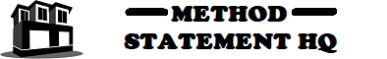Below is the method statement description for performing the testing and commissioning of laboratory air monitoring and fumes hood system for any type of chemical and research laboratory.
Scope of this method statement is testing and commissioning of laboratory air flow control system including the fumes hood monitoring system.
Testing and commissioning shall ensure the achievement of the control parameters and values as mentioned in the specifications, approved shop drawings and manufacturer provided literature.
Following tools shall be arranged before starting the testing and commissioning job.
- Technician Toolkit
- Laptop
- FTT-10 Interface
- Digital Field Service Multimeter
- Type K temperature probe
- Air Data Multimeter
PRELIMINARY CHECKS – PRECOMMISSIONING PROCEDURE
Following checks shall be completed prior to start testing and commissioning activity.
This is to ensure all equipment and/or systems are completely ready for testing and commissioning activities.
MECHANICAL CHECKS:
Valves–Supply/Exhaust
Ensure the valve orientation, whether valves must be installed either horizontally or vertically according to the instructions on the airflow direction label attached to the valve, there are no exceptions.
Verify that reasonable access is available to each air valve for control and power termination and troubleshooting.

Also verify that correct valves (i.e., supply or exhaust) are installed in the correct airflow duct system (supply or exhaust).
Verify that the valves are installed in the correct airflow direction (refer to the airflow direction stickers on the valves).
Also verify that horizontal valves are mounted horizontally.
Verify that vertical valves are mounted vertically.
Make sure that Phoenix labels attached to the valve are visible (i.e., not covered by duct sealant).
Verify that access is available to the electronic enclosure cover as indicated on the valve.
Also verify that the reversing link has been connected to the actuator on all normally open valves (link is disconnected for shipping).
Verify that supply air valves are insulated (valve bodies only).
Pressure Monitors
Verify that pressure monitor is installed.
Make sure that the installation of pickup ports for the pressure monitors is complete.
Verify the sampling tubes are connected to right pressure probe (+/-).
Also verify that sampling tubes are not blocked/bend/pressed.
Thermostat
Confirm installation of thermostat.
Verify installation of thermostat as per the schematic.
Make sure that the thermostat is connected to the correct Valve.
Local Display Unit
Confirm installation of Local Display unit
Verify installation of LDU as per the schematic
Make sure that the LDU is installed in the correct zone, (LDUs are for Labs only)
ELECTRICAL CHECKS:
Fume Hood Monitor (FHM)
Installations of FHM on all fume hoods ensure compliance with any requirements for mounting height.
Verify the termination of multi-conductor cable from all FHM to the controller card on fume hood exhaust valves.
Also verify the termination of three-conductor power supply to all FHM.
Verify the termination of three-conductor cable from H/V interface to all FHM.
Check and verify the termination of two-conductor cable from vertical sash sensor to all FHM.
Verify installation of all Sash Position Sensor (SPS) as per installation instructions from authorized factory personnel.
Also verify the installation of SPS behind or on fume hood face.
Check the connection of SPS stainless steel retractable cable to sash or counterweight cable (ensure that full travel of the sash doesn’t exceed full travel of the cable).
Verify the termination of two-conductor SPS cable in FHM.
Valves–Supply/Exhaust
Make sure that room level communication cable is terminated as per the Phoenix Controls wiring diagram.
Verify that end-of-line resistors are installed at the terminal block on the digital valve at the end of the run for the room level communication cable.
Make sure that 24 VAC wires are terminated at all digital valves.
Verify that UI, AO, DI, and DO cable terminations made at the appropriate terminal block and pin location for each digital valve controller as per the wiring diagram.
Communication Cable (Room Level)
Verify that correctly selected cable (per recommendations on the wiring diagram) for room-level communications is pulled to each router and C2 device.
Check and verify that room-level communication cable is terminated to the “A” side of each router.
Room-level communication cable terminated per the wiring diagram to each C2 device.
End-of-line installed on the room-level communication cable terminated to the “A” side of each router.
The rnd-of-line installed on the room-level communication cable terminated at the last C2 device on the run. NOTE: EOL for room level is not interchangeable with EOL for building level.
Room-level communication cable marked to indicate routing.
A copy provided to Phoenix Controls of the room-level communication cable routing recorded for ring-out and troubleshooting test.
Room-level communication cable maximum distance adhered to per the recommendations of the wiring diagram.
Control Power
Do not exceed 96 VA maximum load for each 24 VAC transformer.
NOTE: All devices requiring 24 VAC and their VA ratings must be included in the load calculations.
Observe the 24 VAC power run overall length per wire gauge size recommendations.
Transformer secondary power is externally fused to current limit with a “blow” fuse.
Check the control power (for High-speed Electric Actuation)
Verify there is a dedicated 24 VAC power run of 14 AWG cable from each high-speed electric actuator to a transformer.
Also verify that when using triple or quad valve assemblies, each high-speed electric actuator has a dedicated 24 VAC power run of 14 AWG cable to a transformer.
Power Supply
240 VAC terminated at primary input for all 24 VAC transformers.
240 VAC terminated at input for all power supplies associated with fume hood monitors.
Note: Do not turn the power on until a factory authorized start up engineer has reviewed the installation.
COMMISSIONING PROCEDURE
Access to the room level Network
As the contractors finish the installation of the equipment, check all of the power wiring connections at the devices and apply the power to the room then room commissioning will be started and getting the system working at the room level with laptop.
Laptop will be connected to the room level network (individual rooms) using FTT-10 LON interface.
During the commissioning process communication errors can be isolated to the individual rooms and each valve controller will be commissioned individually
Commissioning Valves
Using service pin, valve controller to be discovered in the room level network by the programming software (LONMaker) and save to the device manger.
While pressing the service pin, input and output wiring will be reviewed through software, once input and output wiring confirmed then the application image will be download to the valve controller.
Then operational information such as flow rate, pressure set points will be entered to the system using software (i.e. Phoenix Configuration Tool).
After completing same exercise for all controllers in a room, then the room will be ready for air flow verification.
FHMs Calibration
Fume hood monitors will be field calibrated as per Sash operation.
Sash full span to be simulated, minimum and maximum open position to be entered to the Fume Hood Monitor based on Sash sensor feedback
Air Pressure Monitor commissioning
Air Pressure monitors to be discovered over the network and saved to the device manager.
Air pressure monitors comes with factory calibration.
Simulate negative differential between supply and return of the valve and observe positive pressure on the Room pressure monitor.
Repeat the same by creating positive differential and observe the low pressure on the pressure monitor.
Set the valve values back normal.
Thermostats Commissioning
Verify the connectivity of the thermostat to the network.
Verify the local display with software values.
Read the temperature and humidity values on the thermostat and verify the values against hand held calibrated RH/T sensor.
Air Flow Verifications through Software
Using the software (Lab verification tool/ Point Viewer) set-points to be override, then applications setup and operation will be verified, room balance will be confirmed.
If there is a discrepancy with operation or room balance then individual valve information (flow feed back with respect to valve flow command) to be checked through software (Phoenix Diagnostic Tool) and faulty valve to be identified then rectification will be done at the field level such as valve actuator jam or DPS connection issue.
Once system operation is confirmed though the software, then the room is ready for mechanical testing party to filed level verification with actual HVAC parameters
Commission the router
Power up the router with 24VAC power supply, press the service pin and access the router through FTT10 network then down load application image to the router and configure it to communicate with backbone network.
Same procedure will be applied to all routers in each room.
Commissioning the router in each room will enable to establish the communication link between rooms, after completing router commissioning activity for all rooms then the system will be ready to connect with the MACRO server.
MACRO server setup and Integration
Backbone network will be connected to the MACRO server and power up with 240VAC then databases to be transferred to the MACRO server.
System data to be verified through the MACRO server and the BACnet point list to be prepared for integration then the system will be ready for integration with Building Management System.
Sequence of Operation for Laboratories with Fume Hoods
The fume hoods are each designed to exhaust an amount of air that provides a constant face velocity (typically, 100 fpm) at the sash opening regardless of sash position.
As each sash opening increases or decreases, the airflow exhausted through its associated hood exhaust valve changes proportionately, thereby maintaining a constant average face velocity at the sash opening.
All fume hoods are set up to furnish the desired face velocity at some minimum sash opening that corresponds to the amount of open area required for the minimum hood exhaust flow to achieve the desired face velocity.
As the sash area decreases below this minimum opening, the minimum hood exhaust flow remains constant, thereby increasing face velocity.).
This conventional VAV control approach provides only a reduction in airflows and an associated increase in energy savings, if each fume hood sash is closed to its minimum opening.
Sequence of operation for Lab Space:
Laboratory Fume Hood Valve:
Monitor and control airflow through the fume hood to provide variable airflow as scheduled.
Valve shall respond to change in sash position within 1 second to achieve the scheduled airflow.
Fume Hood Monitor:
Low face velocity alarm status from hood monitor will send to the controller and via the integration between LCS and BAS the operator will monitor the alarm.
Exhaust Air Valve (EAV):
The exhaust air valve shall modulate with the Supply air valve and the hood air valve to achieve the requirements of hood demand and ventilation demand whichever is higher.
Supply Air Valve (SAV):
The minimum supply flow is sized to satisfy the unoccupied ventilation rate and the maximum supply flow is sized to satisfy the minimum occupied ventilation requirement, maximum hood demand and maximum thermal demand.
Supply valve flow command shall be generated by comparing the minimum ventilation demand, the makeup air for hood demand, and the cooling demand and selecting the highest of these three settings.
Zone Pressurization Control:
As the static pressure in the exhaust and supply duct systems fluctuate, the pressure independent cone/spring assembly of each Phoenix venturi valve shall modulate to maintain a fixed set point flow within one second.
The Zone Balance Control function is responsible for summing the feedback of all the supply and exhaust valves, factoring in the desired offset value and commanding the valves under control to flow set points that satisfy the simplified equation:
[Total Supply] = [Total Exhaust] – [Offset]
Beyond the desired ventilation rates and offset, Zone Balance Control may also be influenced by thermal override and occupancy status in order to keep the space comfortable and in “balance”. Emergency modes override zone balance to drive the valves to predetermined positions.
The supply valve flow command shall be generated by comparing the minimum ventilation demand, the makeup air for hood demand, and the thermal demand signals, and selecting the highest of these three settings.
Negative zone pressurization is maintained by controlling the GEX valve.
The general exhaust valve shall open when additional exhaust flow is required to maintain zone pressurization.
Fume Hood Control
As each fume hood’s sash opening increases or decreases, the sash sensor signal to the related fume hood monitor shall change proportionally.
A sash sensor and monitor are mounted on each fume hood.
Each hood exhaust valve shall generate a digital feedback signal, equal to the valve’s airflow in CFM, and shall send this signal to the zone control module via the room-level network.
When the differential static pressure across each hood exhaust valve drops below the valve’s minimum operating differential static pressure, the differential pressure switch (mounted on each hood exhaust valve) shall open, causing its associated fume hood monitor to generate an audible and visual flow alarm, indicating that the valve is outside of its control range.
Upon a valve jam condition (i.e., feedback signal does not equal command signal), the fume hood monitor shall also generate a flow alarm.
A mute button shall silence the audible portion of the alarm.
When system conditions return to normal, all alarms shall automatically clear.
Temperature Control
Lab Controls system will control the temperature of the space by measuring the space and/or a duct mounted temperature sensor(s), comparing it to one or more temperature set points and regulating cooling, heating and auxiliary temperature control outputs to maintain a consistent space temperature.
There are four temperature control loops, which are designated as:
Primary cooling by way of thermal override of conditioned air with supply and exhaust maintaining desired offset
Primary cooling by way of control of cooling device using analog output
Primary heating by way of control of a reheat coil using analog output or floating point triac output
Auxiliary loop for either supplemental heating or cooling by way of either an analog or digital output
If more than one temperature sensor input is used, a straight-line average of all inputs is used as the Effective Temperature set point, which serves as the basis for all temperature control functions.
Each primary temperature control loop operates independently, and has its own set points and PID control parameters.
The Auxiliary Temperature Control set point may be configured as either an absolute value or an offset value relative to the appropriate temperature set point (cooling or heating).
Auxiliary temperature control may be configured for either modulating or two-state control, as well as standalone or staged operation.
A rise in temperature above the room set point flow causes the supply valve to increase the airflow into the room linearly from cooling/heating minimum flow setting to cooling maximum flow setting.
Negative or Positive zone pressurization is maintained by controlling the exhaust valve to a flow equal to the supply valve’s feedback plus the design offset entering the space
[Exhaust Flow = Supply Flow + (Offset)].
A drop in temperature to the room set point causes the supply and exhaust valves to decrease flow until their minimum positions are reached as listed on the room schedule sheet.
On a further drop in zone temperature, the valve will modulate the electric duct heater to maintain the set point.
Discover more from Method Statement HQ
Subscribe to get the latest posts sent to your email.