Below method statement is for testing and commissioning of DDC panels and FCU (fan coil units) with respect to building management system BMS.
Pre-Commissioning Checks for field Instruments
Check installation of all field instruments for correct location and position as instructed in the installation details of each instrument as well as instructions from supplier.
Check all field instruments cable for end-to-end continuity breaks and short circuits using multi-meter before terminating at field instruments.
Check all field instruments for correct number & type of cables as per the specified or recommended cable type.
Check all field instruments for correct wiring termination of field instruments as instructed in the installation details.
Check all field instruments for dressing, furling and crimping of wiring of field instruments.
Install controller housing, CPU, power supply and I/O modules as per installation details provided by supplier.
Check all internal wiring as per panel electrical wiring diagram.
Check for all field instruments cables including cables between controller and MCC to be available in controller cabinet with proper furling, dressing.
DDC PANELS – Commissioning
All activities for all instruments and DDC controllers as mentioned in Pre-Commissioning Procedure mentioned above to be complete and documented by filling up the commissioning test sheets for each system.
Stable permanent power without any fluctuations in frequency or voltage to be available to DDC controller and field instruments.
MCC Commissioning
MCC to be powered and commissioned. All switchgear operations checked for start-up, shutdown and interlocks in Hand-Off-Auto Modes.
All mechanical/electrical equipment connected to DDC controller to be powered tested and commissioned
FAN COIL UNIT
- Installation & Cabling: All activities for all instruments and DDC controllers as mentioned in Pre-Commissioning Procedure mentioned above to be complete and documented.
- Permanent Power: Stable permanent power without any fluctuations of frequency or voltage to be available to DDC controller and field instruments.
HEAD END GRAPHICS
- Field Equipment: DIRECT DIGITAL CONTROL (DDC), FAN COIL UNIT and all 3rd party system’s commissioning should be complete.
- Permanent Power: Stable permanent power without any fluctuations of frequency or voltage and backed by UPS should be available to BMS Servers, Workstations and to Networks equipment. Use multimeter to confirm voltage and frequency fluctuations before powering up BMS Servers, Workstations and to Networks equipment, etc
PRINTERS (ALARM & REPORTS)
Servers / Workstations: BMS software like EBI or whatever applicable should be installed on Servers / Workstations. Alarms reports are configured as per client requirements.
Network (IP Based) : Check that the communication link is up between the BMS Servers, Workstations, DDC Panels, LIP (LON to IP converters).
Permanent Power: Stable permanent power without any fluctuations of frequency or voltage and backed by UPS to be available to BMS Servers, Workstations and to Networks equipment. Use multimeter to confirm Voltage and frequency fluctuations before powering up BMS Servers, Workstations and to Networks equipment, etc.
INTERFACE WITH THIRD PARTY SYSTEMS
- Third party system should be monitoring and commissioned for desired operation as per specifications and should be configured for agreed protocol as per specifications and equipment supplier.
- Check all third party systems for correct number & type of cables as mentioned in Cable type given by BMS supplier.
- Check all cables for end-to-end continuity for breaks and shorts using multimeter before termination.
- Check all the Jacks are inserted in to proper sockets and wires are terminated at proper terminals as instructed in the installation details.
BMS TESTING & COMMISSIONING PROCEDURE
DDC PANELS
Power-up DDC Controller: check DDC Power Supply On/Off Switch is in OFF position. Check for 240VAC at MCB.
Download Software at DDC Controller: Set controller address. Set controller Date & Time. Download DDC controller application software as per instructions included with licensed software. Check for any system alarms.
Connect Field Wiring at DDC Controller & Check: Start connecting field instrument cables in the following sequence and fill up the recording sheets.
Digital Inputs:
- Check all DI cables coming from field for VOLT FREE condition.
- Connect each pair of field instrument cable at the appropriate terminals as per the panel wiring termination drawing.
- Short the wires and disconnect the wires at the field end and check for appropriate LED status at the DI Module.
Digital Outputs:
- Check all DO cables coming from field to be without voltage before termination.
- Connect each pair of field instrument cable at the appropriate terminals as per the panel wiring termination drawing.
- Change all equipment Hand-Off-Auto selector switches AUTO position.
Analog Outputs:
- Connect all cables of field instruments for Analog Outputs at the appropriate terminals as per the panel wiring termination drawing.
- Check for availability of 24Vac at each valve motor.
Analog Inputs:
- Connect all cables of field instruments for Analog Inputs at the appropriate terminals as per the the panel wiring termination drawing.
- Check for availability of 24Vac at each field instrument wherever applicable.
FAN COIL UNIT COMMISSIONING
Power-up FCU Controller
- Check for 240Vac at MCB or spur socket as applicable.
- When power supply module is switched on, check the status of the LEDs for communications.
- Check for any alarm
HEAD END GRAPHICS (Commissioning & Sequence of Operation Check)
- Check that the network communication link is up between the BMS Servers, Workstations, DDC Panels, LIP (LON to IP converters) and BACnet controllers. (A built-in software module is available in BMS EBI (Enterprise Building Integration) software to check and confirm that the above communication network is active).
- Check the values displayed on the on the graphics screen and confirm that they are linked up properly to the points of concern Plant as per DDC I/O Testing & Commissioning check list (Sample test sheet attached) by clicking point’s link property of each point on the server and comparing it with the DDC panel approved layout / drawings and approved points schedule.
- Change the set points and state of controls from the graphics and confirm that the feedback changes are displayed on the graphics. Also confirm it in field that the changes have occurred as per sequence of operation.
- Complete the “Testing and Commissioning” check list for the column “Display-Graphics”
PRINTERS (ALARM & REPORTS)
- Check that the communication link is up between the Servers / Workstations and Printers and drivers are properly installed as per manufacturer’s installation literature.
- Test each alarm in the system and validate that the system generates the appropriate alarm message, that the message appears at workstations and printers, and that any other related actions occur as defined (i.e. graphic panels are invoked, reports are generated, etc.).
INTERFACE WITH THIRD PARTY SYSTEMS
Once 3rd party systems are configured then match the values on the BMS graphics and on the 3rd party system’s display for different parameters in real time. The values may keep on changing on the 3rd party display but should match on both systems (BMS & 3rd party system) after a delay of few seconds.
Checking the Sequence of Operation
DDC PANEL, HEAD END GRAPHICS: When all field cables have been verified and checked, check and verify the sequence of operations as described in the Sequence of Operation Manual.
FAN COIL UNIT: Applications with DDC Controller to be checked.
Discover more from Method Statement HQ
Subscribe to get the latest posts sent to your email.
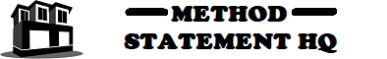
Pingback: Air Balancing Procedure for HVAC System FCU AHU Exhaust Fans & Pressurization Unit