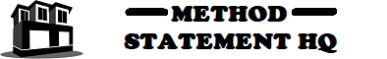Electric installation and maintenance work may be carried out only by appropriately qualified licensed electricians. Mains connections must be hard-wired. Please ensure full compliance with all applicable national and international rules and regulations concerning electric connections, as well as all applicable safety rules.
- System units may be used only for their intended purpose, as specified by the manufacturer.
- Unauthorized modifications of the units, as well as the use of replacement parts and/or add-on is not permitted.
- Use of devices not approved by the manufacturer may lead to electric shock or cause other serious bodily harm.
- The setup, installation, maintenance and configuration of the system units are limited to certified electricians with special training in the prevention of accidents.
The technician or project manager responsible is to ensure that the unit is installed and configured in compliance with local technical guidelines as well as other applicable local regulations. Relevant parameters must be verified that may include (among others) cable dimensions, protection against risks, earthing, deactivation, and disconnection, insulation testing and over current protection.
All Equipment, tools, & safety wear shall be suitably sized and designed to meet the project’s specifications, and shall be of good and safe working order within acceptable parameters of Environment Health & Safety Management System. Below is list of instruments and equipment required for testing and commissioning of car parking management system.
- Digital Insulation tester
- Digital Multi-meter
- Grinder & Drilling machine
- Step Ladders
- Chemical bolts
- Power extension cord
- Spanners
- Screw driver set
- Knife
- Technician tools
- Patch cords
Pre-commissioning for Car Parking Management System
Ticketing Machine: Install the ticketing machine on the foundation provided with chemical bolts (12mm) as per the approved drawings. Check all the required cables are in place and in good condition. Install the loop cables and loop detectors as per the approved drawings. Cover the loop cuttings with silicon or sealant. Test the power cables and network cables, connect them to the appropriate terminal lugs (refer to the wiring diagram).
Assign the address for the ticketing machine. Check the connectivity of ticketing machine with the server. Install the intercom and card readers with the help of third party.
Barriers: Mark the position of barrier according to the approved drawings for Car Parking Management system. Check that all the required cables are in place and in good condition. Install the Barrier machine on the foundation provided with Chemical bolts. Test the power cables and data cables; connect them to the appropriate terminal lugs (Refer to the wiring diagram). Test the barrier by opening and closing the barrier through the manual switches.
Server: Install the server in the rack provided. Check the power cable and network cable connect them to the appropriate terminals.
Work Station: Install the workstation on the table provided and place the displays as per the requirements. Check and connect the cables as per the site requirements. Test the brightness of all the display.
Parking guidance system
Story Computer: Install the Story computer on the wall at ftr room as per the approve drawings. Check and connect the power cables to the appropriate terminals.
Loops and loop detectors: Check the data cables to each floor and connect them to the appropriate I/O terminals. Install the loop cables and loop detectors as per the approved drawings at each entry’s and exits. Cover the loop cuttings with silicon or sealant. Check and connect the power and data cable to the appropriate terminals.
Variable Message Signs: Install the variable message display at the entries in each parking levels as per th approved drawings. Check the power cable and network cable connectivity. Connect the cables to the appropriate terminals.
Software: Make sure all the installation CD’s are available at the site for Car Parking Management system. Install the control software at server and configure the server as per the site requirements. Configure the entries, exit and workstations as per the site requirements. Configure the reporting and. activate it as per the site requirement and license availability.
Configure the parking guidance system as per the site requirements. Install the workstation software at each workstation. Configure the printer and other software’s as per the site requirement in material submittal.
Intercom & UHF card reader: Open the front face plate for the installation of intercom and card reader. Help the future link staff to do the cabling for intercom and card reader.
Long Range card reader: Install the long range card reader on the post. Connect the data 0 data l GND and power cable as per the color codes provided. Connect the 0V barrier control cable to the I/O board of column.
Method of Testing & Commissioning Car Parking Management System
Functional Testing:
Warning: electrostatic discharge energy can harm electronic components under certain conditions; and may build up on your body or an object and then discharge into another object. Be sure to discharge any static electricity before touching the device.
Entry Terminals
- Test the coder by taking a test ticket from each coder.
- Check the brightness of display in each entry terminals.
- Cower the 1st loop and check the loop indicators.
- Cower the 2nd loop and check the loop indicators.
- Take a ticket from the machine by covering the 1st loop and check the barrier opening then cower the second loop to test the closing of barrier.
- Take a ticket from the machine by covering the 1st loop and take reverse without covering the 2nd loop and test the same ticket in workstations and exits for fraud ticket message.
Workstation
- Check the monitoring system at the control software
- Check the transaction history of each terminal
- Check the status of entry and exit terminals (barrier, ticket storage etc)
- Check the barrier operation through the control software (opening and closing of the barrie1 through the software)
- Test the ticket from the entry for tariff and payment at workstation
- Test the ticket coding by producing tickets at the workstation
Exit terminals
- Test the coder by inserting a test ticket
- Cower the 1st loop and insert a ticket form entry to test the tariff and exit operations
- Cower the 1st loop and inse11a validated ticket to test the exit operation check the same through a non validated ticket then pass through the 2nd loop
- Test the ticket from workstation at exit terminals
Parking Guidance system
- Cower the loops at each entries and check the loop indicators
- Pass a vehicle through the entry loops and check the change in counting at variable message signs
- Cower the loops at each exit and check the loop indicators
- Pass a vehicle through the exit loops and check the change in counting at Variable message signs
Fire alarm
- Activate fire alarm and check the barriers all the barriers should be in open position until the fire alarm goes off.
- Activate the fire alarm and pass a vehicle to check whether the barrier is closing on fire alarm.
Discover more from Method Statement HQ
Subscribe to get the latest posts sent to your email.