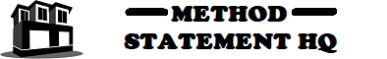This method statement is applicable for Testing & Commissioning of Multimedia Water Filtration System which is part of domestic water supply system.
The water filtration system is used to filter the suspended particles in the water and mostly in the residential and commercial building these are installed in the mechanical floor for the purpose of turbidity, odor and smell removal.
Typically the water filtration system consists of a booster pump, filtration tanks and filtration media including the water softeners.
Installations are done as per manufacturer recommendations with all necessary piping and accessories to be completed as per approved layout drawings etc.
Following tools shall be arranged before starting the water filter system testing job.
Mechanical Tool Box
Multimeters
Manual pressure Pump.
Calibrated pressure gauge
Isolation valves ( Plug or gate type )
Flexible Hose with Clamps.
Electric welding machine (if required)
Ladders
Drilling machine
Drain hose
Precommissioning Checks
Before testing & commissioning of water filtration system following pre commissioning checks are to be done.
- Water filtration equipment mounting is stable and on a levelled platform. Alignment and level of equipment to be checked.
- Sufficient room is available to service all water filtration equipment. Accessibility for maintenance to be checked.
- Access panels of units can be removed to permit servicing controls.
- Pressure gauges installed on inlet & outlet of each unit.
- Water filtration units and piping are air vented.
- Water connections are tight and free of leaks.
- Multimedia filters are filled with media to the proper level allowing 100% free board.
- The filtering media of multimedia filter is soaked in water for more than 24 hours.
- Power supply, branch circuit wire and circuit breaker are of proper size, set at appropriate full load current and are laid and tightened securely. Electrical panel, wiring, conduits IP rating to be checked.
- Electrical connections are tight and each unit is properly grounded.
- Over current protection labelled and designated for each unit.
- All remote operation terminals either used or short circuited.
- Flexible, valves and check valves to be checked.
The location of your multimedia filter is important. It should be in a protected dry, level and non-freezing area (34-120 degrees F).
Make arrangement for the drainage during the back-washing cycles. If possible, the drain should be no farther than 20 feet from the filter, drain line will be under pressure when the backwash cycle is working, therefore make sure the drain line is secured.
Piping Flushing procedure
All system inlet piping must be flushed thoroughly before it is connected to the Multimedia Water Filtration System.
Newly installed piping usually contains welding slags, dirt & other debris that will plug filters and can damage the pumps.
If the inlet piping runs have already been connected to the skid, the piping must be disconnected at this time.
Each inlet piping run must be flushed with clean, clear water at the maximum possible velocity.
The piping runs should be flushed one at a time while workers observe the effluent flow of water.
Start the flow of water to the system. If necessary, start a pump to remove the flush water forward.
The flush water should now flow through the piping and to drain by the various effluent outlets.
As the flush continues, close or throttle hand valves as required to direct the water through all areas of the piping.
Flush each piping run until the effluent is clear and clean.
When the flush effluent is clear and clean, stop the water flow. If applicable, turn off the pump and reconnect the valve tubing.
When a piping run has been flushed thoroughly, it can be connected to the system.
Ensure that the Feed/ Storage Tanks have been flushed.
Flushing of Feed/ Storage tanks
Inspect the interiors of all liquid storage tanks, if dirt or other material is present, use clean water to rinse out the tanks.
Dry the tanks completely and replace the tank covers to keep out contaminants. Keep the tank covers in place except when manually adding to the tank or mixing the tank’s contents.
Make sure the manual vent and sample valves are closed, and pressure gauge isolation valves are open.
Make sure that the plant waste system is ready to handle the wastes that will be generated by the multimedia filter system.
Calibrate the inlet pressure indicator as per the manufacturer’s instructions.
Verify that the initial control set points were entered into the controller.
Verify that the vessels have been properly loaded.
Loading Procedure for Multimedia Filter Vessels
Remove the man way cover on the top or upper side sheet of the vessel.
Prior to loading the vessel, all internal distribution laterals must be inspected and vessel must be cleaned to remove foreign materials.
The vessel must be properly levelled and braced before loading begins.
Verify that the quartz support bed has been properly installed.
Verify all components if any piece is missing. If any component is missing or any doubt on the component’s identity, contact manufacturer immediately.
Prior to loading multimedia into process vessels, record the lot or batch numbers of the multimedia.
When loading the multimedia, record the installed location (vessel number or name) of each batch of multimedia.
In loading the multimedia, it is more conveniently loaded using an educator. The educator outlet line is placed in the vessel man way. Once the educator motive flow is started, a separate sluice line must be inserted into the drum to keep multimedia fluidized.
When loading transferring multimedia with an educator, some of the vessel’s water may have to be drained out as the transfer progresses.
Since the multimedia is new, it must receive an initial backwash before being placed in service.
Perform all start-up procedures as detailed in relevant section of water filtration system operation manual.
If required, set the air pressure regulator.
Perform a backwash on each unit. Turn-off the power to the controller during the backwash step until the effluent going to drain is clear & clean.
Following the initial backwash, put the system into service.
Testing & Commissioning of Water Filtration Systems
Make sure the main water supply is off.
With the water supply off, place the bypass valve into the service position.
Open the water supply valve very slowly to approximately the 1/4 open position.
In this position, you should hear air escaping slowly from the drain line.
CAUTION: If opened too rapidly or too far, some multimedia filter media may be lost and plugging of the valve is possible.
Check for leaks and tighten any loose fittings if any leakage is observed.
When water begins to flow steadily from the drain, signifying the air has been purged from the tank, open the main water supply valve all the way.
Now you will notice that the water running in the drain line is slightly cloudy.
This is normal, and you are now backwashing a small amount of “fine” material contained in the multi-media filter media from the bed.
After the water in the drain line is running clear to the drain (this can sometimes take up to ½ hour), initiate a manual backwash and allow the unit to run through a complete cycle.
Now refer to the manual that was supplied with your specific model and set the time and backwash cycle frequency as directed.
We recommend that you set the multi-media filter to backwash one to two times each week.
Testing the Micro Switch V3017 Function
The V3017 can be used as an auxiliary switch that sends a signal to enable or disable operation of a secondary piece of equipment when the WS2 valve starts a regeneration cycle and sends another signal when the WS2 valve returns to service.
Remove the switch actuator on the drive bracket. Install the washer on the piston rod in the correct orientation.
Nip off the shorter actuator to allow room to make wire connections to the microswitch.
Orientate the actuator so the word SERV is pointed toward the valve and up so the longer actuator is in contact with the piston rod.
Attach the microswitch/ actuator combination to the drive bracket using the screws. Do not over-tighten screws.
Because the V3303 terminals are unshielded, make sure the connection is made using the plastic V3302 connector.
Connection to the supplied switch may be made using the V3303 terminals.
Use installer supplied wire to connect the secondary piece of equipment.
The wire connects to the microswitch using the V3303 terminals.
Water Filtration System Service Procedure
The filtration through a multilayer media is a mechanical process that allows removing suspended solids (even of small dimensions) from water which can cause turbidity.
Multi-layer system utilizes reverses grading of media to allow larger particles to be removed in the upper portion of the media bed thus reducing the “blinding” of the lower levels for smaller particle removal, resulting in increased filtering capacity.
The slower is the linear flow (speed of water through the filtering bed), the better is the filtration action.
During the process, as the filtering bed traps the suspended particles, filtration action increases, since the trapped solids works the same way of a filtering bed. But it also increases the resistance of the filtering bed against the water flow; so the pressure drop between inlet and outlet increases as well.
The maximum allowed pressure drop is 1 bar (100 kPa), after that it is required to backwash the filtering bed.
The purpose of the backwashing is to re-built the filtering bed efficiency, by removing the solids trapped during service; it is featured by a counter-flow of water through the filtering bed.
The working of the system is controlled by an automatic programmer, allowing to schedule the day and the hour of the regeneration (backwashing).
For the best working of the filter, the backwashing should be before the pressure drop reaches the threshold level (1 bar – 100 kPa). According to that, it is suggested to schedule the regeneration according to a pressure drop of 0.6 ÷ 0.7 bar (60 ÷ 70 kPa).
During the service mode, water from the customer’s source flows into the multimedia filter vessel through the service inlet valve, top distribution piping, down through the anthrafilt bed, through the under drain laterals and exits to the multimedia filter through the service outlet valve.
Multimedia filters are always in the service mode or clean-up mode.
Control the service flow rate at around 8 to 15 gpm/ ft3 or as required by the client.
After a pre-set differential pressure limit has been reached, the multimedia filter will terminate the service mode and enter the clean-up mode.
The clean-up mode has two steps: Backwash & fast rinse. Step times for the backwash and fast rinse are adjustable in the controller.
During the service mode, take note that the service & outlet valves are open.
Make certain that drain valves are completely closed.
Open shut-off valves.
Open air vents & water outlets (for in-line units) to allow air to escape from water filtration units and piping completely.
Initiate manual backwash cycle and allow for a complete cycle to finish.
If no water leaks, units can be Turned “ON”.
All tests shall be witnessed by contractors & client for further approval.
Discover more from Method Statement HQ
Subscribe to get the latest posts sent to your email.