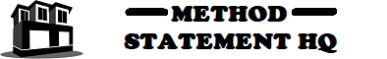Below is a precise and best method of statement that is applicable for installation, testing & commissioning of BMS building management system in accordance with the specified standards and regulations in project specifications.
The scope of works includes the delivery to site, installation, testing & commissioning of the BMS system as described in the project specifications, contract documents, drawings and BMS manufacturer installation testing and commissioning instruction manuals.
Under the supervision of project manager, project site engineer shall be overall responsible for arranging the materials as per approved material submittals, drawings and specifications.
Site supervisor/foreman shall ensure best quality workmanship and also ensure that all the work is done by the experienced manpower.
QA/QC engineer shall ensure that all work is done as per approved drawings and material used is approved and coordinate with other parties for internal checking prior to final inspection by the consultant.
Necessary Equipment & Tools
- Electrician Tool kit
- Electric drill machine
- Mobile Scaffolding
- BMS software
BMS Installation General Requirements
All the materials received at site will be inspected, upon receipt and discrepancies, damages, etc. should be notified and reported for further action.
Materials found not suitable for site use will be removed from site immediately and sent back to the supplier.
All the bms installation, inspection and testing works shall be carried out in accordance with specifications under the guidance of qualified engineer and shall further be checked and approved by consultant/client.
BMS System Components Installation
Install software in control units and operator workstation(s).
Implement all features of programs to specified requirements and as appropriate to sequence of operation.
Connect and configure equipment and software to achieve sequence of operation specified.
Verify location of thermostats and other applicable exposed control sensors as per drawings and room details before installation.
Install devices 48 inches (1220 mm) above the floor.
Install averaging elements in ducts and plenums in crossing or zigzag pattern.
Install guards on thermostats in all specified locations i.e. entrances, public areas or were indicated.
Install automatic dampers according to approved drawings.
Install damper motors on outside of duct in warm areas, not in locations exposed to outdoor temperatures.
Install labels and nameplates to identify control components according to specifications.
Install hydronic instrument wells, valves, and other accessories according to specifications.
Install refrigerant instrument wells, valves, and other accessories according to specifications.
Install duct volume-control dampers according to the drawings and specifications.
Install electronic and fiber-optic cables according to approved drawings and specifications.
BMS Electrical Wiring & Connection Installation
Install raceways, boxes, and cabinets according to approved shop drawings and using the approved material.
Install lv, signal and communication wires and cables as per approved electrical drawings and specifications.
Conceal cable, except in mechanical rooms and areas where other conduit and piping are exposed.
Install exposed cable in raceway.
Install concealed cable in raceway.
Bundle and harness multi-conductor instrument cable in place of single cables where several cables follow a common path.
Fasten flexible conductors, bridging cabinets and doors, along hinge side; protect against abrasion. Tie and support conductors.
Number-code or color-code conductors for future identification and service of control system, except local individual room control cables.
Install wire and cable with sufficient slack and flexible connections to allow for vibration of piping and equipment.
Connect manual-reset limit controls independent of manual-control switch positions. Automatic duct heater resets may be connected in interlock circuit of power controllers.
Connect hand-off-auto selector switches to override automatic interlock controls when switch is in hand position.
BMS Field Tests & Inspections
Following field tests and inspections should be done at site for the BMS:
Operational Test: After electrical circuitry has been energized, start units to confirm proper unit operation. Test and adjust controls and safeties.
Leak Test: After installation, charge system and test for leaks. Repair leaks and retest until no leaks exist.
Test calibration of electronic controllers by disconnecting input sensors and stimulating operation with compatible signal generator.
Test each point through its full operating range to verify that safety and operating control set points are as required.
Test each control loop to verify stable mode of operation and compliance with sequence of operation. Adjust PID actions.
Test each system for compliance with sequence of operation.
Test software and hardware interlocks.
DDC Verification Method
Verify that instruments are installed before calibration, testing, and loop or leak checks.
Check instruments for proper location and accessibility.
Check instrument installation for direction of flow, elevation, orientation, insertion depth, and other applicable considerations.
Check instrument tubing for proper fittings, slope, material, and support.
Check installation of air supply for each instrument.
Check flow instruments. Inspect tag number and line and bore size, and verify that inlet side is identified and that meters are installed correctly.
Check pressure instruments, piping slope, installation of valve manifold, and self-contained pressure regulators.
Check temperature instruments and material and length of sensing elements.
Check control valves. Verify that they are in correct direction.
Check DDC system as follows:
- Verify that DDC controller power supply is from emergency power supply, if applicable.
- Verify that wires at control panels are tagged with their service designation and approved tagging system.
- Verify that spare I/O capacity has been provided.
- Verify that DDC controllers are protected from power supply surges.
BMS SYSTEM ADJUSTMENTS
Control System Inputs and Outputs:
Check analog inputs at 0, 50, and 100 percent of span.
Check analog outputs using milli-ampere meter at 0, 50, and 100 percent output.
Check digital inputs using jumper wire.
Check digital outputs using ohmmeter to test for contact making or breaking.
Check resistance temperature inputs at 0, 50, and 100 percent of span using a precision-resistant source.
Adjusting the Flow:
- Set differential pressure flow transmitters for 0 and 100 percent values with 3-point calibration accomplished at 50, 90, and 100 percent of span.
- Manually operate flow switches to verify that they make or break contact.
Adjusting the Pressure:
- Calibrate pressure transmitters at 0, 50, and 100 percent of span.
- Calibrate pressure switches to make or break contacts, with adjustable differential set at minimum.
Adjusting the Temperature:
Calibrate resistance temperature transmitters at 0, 50, and 100 percent of span using a precision-resistance source.
Calibrate temperature switches to make or break contacts.
Stroke and adjust control valves and dampers without positioners, following the manufacturer’s recommended procedure, so that valve or damper is 100 percent open and closed.
Stroke and adjust control valves and dampers with positioners, following manufacturer’s recommended procedure, so that valve and damper is 0, 50, and 100 percent closed.
Provide diagnostic and test instruments for calibration and adjustment of system.
Adjust initial temperature and humidity set points
Fresh Air Handling Unit with CO2 control
- Configure the input/output settings in the DDC program.
- Download the DDC program to the DDC Controller.
- Check the outside temperature and humidity sensor through BMS graphics.
- Check the supply air temperature through BMS graphics.
- Check the Duct temperature through BMS graphics.
- Check the speed control of the fan and the status indication through BMS graphics.
- Check the operation (open/close) of the valve actuator according to the temperature set points.
- Check the CO2 sensor level and feedback through the BMS graphics.
Fresh Air Handling Unit without CO2 control
- Configure the input/output settings in the DDC program.
- Download the DDC program to the DDC Controller.
- Check the outside temperature and humidity sensor through BMS graphics.
- Check the supply air temperature through BMS graphics.
- Check the Duct temperature through BMS graphics.
- Check the speed control of the fan and the status indication through BMS graphics.
- Check the operation (open/close) of the valve actuator according to the temperature set points.
Fan Coil Unit
- Configure the input/output settings in the DDC program.
- Download the DDC program to the DDC controller.
- Check the space temperature through BMS graphics.
- Check the three speed control of the fan and the status indication in the BMS graphics
- Check the operation (Open/Close) of the valve actuator according to the changing of the temperature set point.
Air Handling Units with CO2
- Configure the input/output settings in the DDC program.
- Down load the DDC program to the DDC controller.
- Check the readings of all sensors and feedback of various inputs in graphics.
- Check the activation of various outputs such as fan control from BMS PC.
- Check the operation of modulating valve with respect to temperature set point.
- Check the startup and shutdown sequence of the unit with BMS.
- Check the sequence of operation of AHU
- Perform the functional tests, which include airflow fail, alarm reset and manual override.
- Check the CO2 sensor level and feedback through the BMS graphics.
Air Handling Units without CO2
- Configure the input/output settings in the DDC program.
- Down load the DDC program to the DDC controller.
- Check the readings of all sensors and feedback of various inputs in graphics.
- Check the activation of various outputs such as fan control from BMS PC.
- Check the operation of modulating valve with respect to temperature set point.
- Check the startup and shutdown sequence of the unit with BMS.
- Check the sequence of operation of AHU
- Perform the functional tests, which include airflow fail, alarm reset and manual override.
Variable Air Volume
Configure the input/output settings in the DDC program.
Down load the DDC program to the DDC controller.
Check the space temperature and feedback through BMS graphics.
- Configure the input/output settings in the DDC program.
- Download the DDC program to the DDC Controller.
- Check the Butterfly valve position and feedback through BMS graphics.
- Check the chilled water pressure sensor at supply and return header through BMS graphics.
- Check the temperature sensor for humidity and supply feedback through BMS graphics.
- Check the flow switch for water flow through BMS graphics.
- Check the outside temperature and humidity sensor through BMS graphics.
- Check the operation (Open/Close) of the valve actuator according to the changing of the temperature set point.
Configure the input/output settings in the DDC program.
Down load the DDC program to the DDC controller.
Check the readings of pressure sensor through BMS graphics.
Check the readings of the VFD feedback through the BMS graphics.
Configure the input/output settings in the DDC program.
Down load the DDC program to the DDC controller.
Check the readings and feedback of pressure sensor through BMS graphics
Configure the input/output settings in the DDC program.
Down load the DDC program to the DDC controller.
Check the functionality of the fan and the sequence of operation according to the approved sequence of operation.
Check the operation of fans as change over sequence in case of failure, run hours and manual override.
Configure the input settings in the DDC program.
Down load the DDC program to the DDC controller.
Check the all input and sensor readings in BMS.
Discover more from Method Statement HQ
Subscribe to get the latest posts sent to your email.